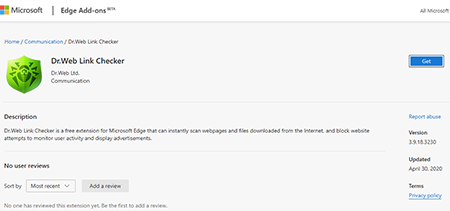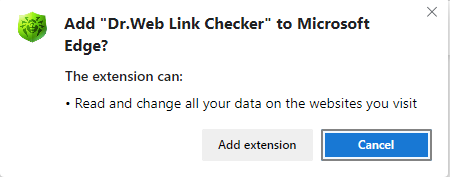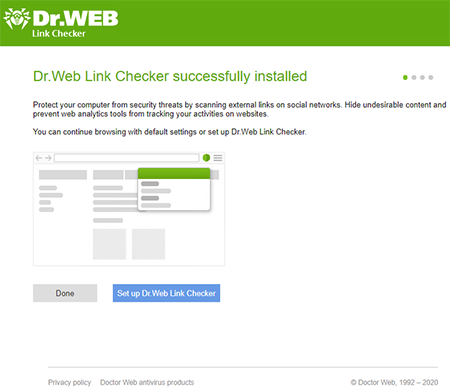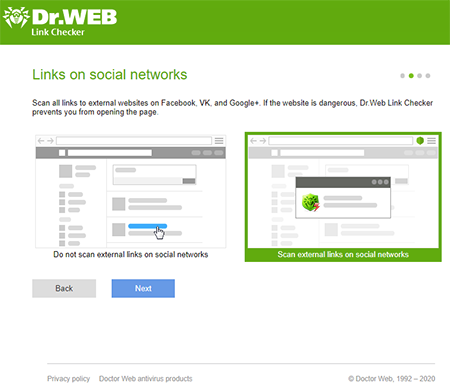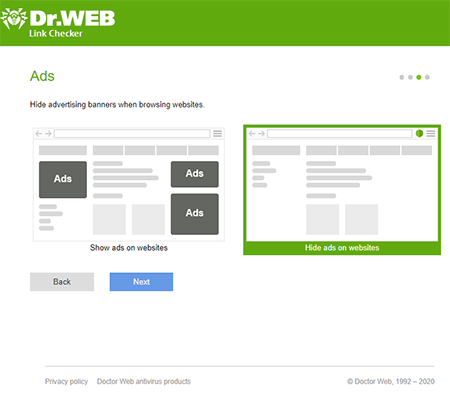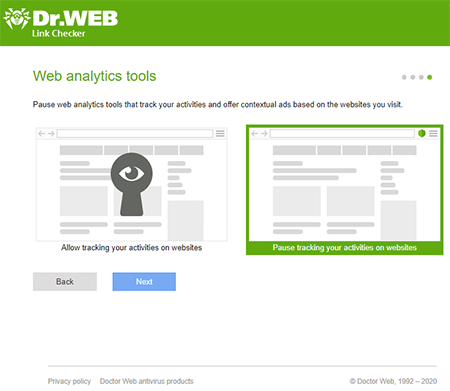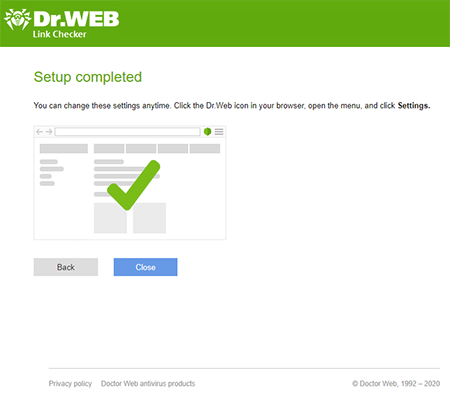Dr.Web Link Checker for MS Edge
After clicking on Install (free download), in the newly appeared window, click on Get. If the Get button is inactive—update your browser to the latest version.
And confirm the installation.
Once the installation is complete, you can configure the settings by specifying which features you plan to use. To do this, click on Set up... Otherwise, click on Done.
It is recommended that you leave enabled the scanning of links to external files on social networking sites.
By default, Dr.Web Link Checker blocks banner ads on sites, including those placed by fraudsters.
If you are not planning to transmit data about the actions you take to external companies for analysis—leave the default setting.
Once the configuration is complete, click on Close.