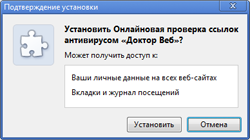Dr.Web Link Checker for Google Chrome (42 or higher)
Once you have pressed Install (FREE download), a download prompt will appear at the bottom of the browser window. Select Next.
An installation confirmation window will appear. Press Install. In the right corner of the browser window you will see a message informing you that the extension has been installed successfully.
Click on the wrench icon to the right of the address bar, select Tools and click Extensions. In the installed extensions list look for Scans HTML links with Dr.Web Online Anti-Virus, highlight it and click Uninstall, then confirm this action by pressing the Uninstall button in the confirmation dialogue.