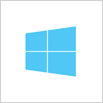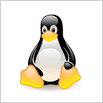Dr.Web bot for Telegram
- The first anti-virus bot for checking links and files on-the-fly
- Works on any device that has Telegram installed on it, PCs, mobile devices, and even via the web version in your browser
- Virtually invisible with regards to system load and resource consumption
How does it work?
- Find the Telegram account @DrWebBot (or go to telegram.me/drwebbot ) and send it a file or a link. The bot will check it for viruses and report on the results.
- Checks links and files in both a private dialogue (send suspicious content directly to the bot, or send it a message received from other users) and a group conversation — if you add the bot to a conversation, it will scan all the files and links within it.
- Learn about all the features of the bot, using the /help command. The bot is available in two modes: quiet and standard. The default mode is standard: the bot responds to every file or link and determines whether they are safe. In a group conversation, emails from the bot can interfere with normal communication so it is better to use the quiet mode which is when the bot only warns users if a file or a link in a chat room contains a threat. Use the /mode command to select the mode you want.
- The bot can communicate with a user in Russian, English or German. Use the /lang command to select the language you need.
Important!
The bot is not a replacement for an anti-virus: it will not be able to scan a phone or a PC, prevent malware from being downloaded or cure a device that is already infected. For full protection, install the Dr.Web anti-virus appropriate to your operating system or mobile platform.
Still not ready to switch to Dr.Web?
Then take advantage of Dr.Web KATANA
as an additional layer of anti-virus protection
- A non-signature anti-virus offering preventive protection against the latest active threats, targeted attacks, and infiltration attempts that take advantage of vulnerabilities (including zero-day ones) that your anti-virus can’t detect.
- The most lightweight non-signature anti-virus for desktops, laptops, netbooks and tablets running Windows 10/8/8.1/7/Vista SP2/XP SP2+ (32/64-bit)
- Does not conflict with third-party anti-viruses