Dr.Web LiveUSB free of charge
October 13, 2010
In order to create a bootable USB flash drive, connect a USB-device to your computer and launch Dr.Web LiveUSB. The application will detect available data storage devices; you will only need to choose one from the list. All subsequent procedures to create a bootable flash disk will be performed automatically.
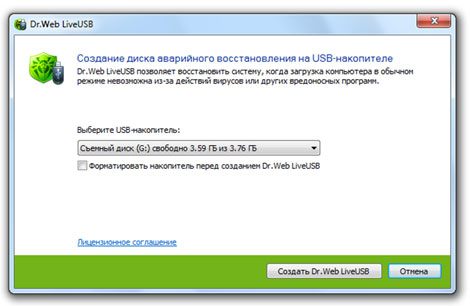
Dr.Web LiveUSB runs under Windows (32 and 64-bit versions).


![[Blog Dr.Web]](social/drweb.png)
![[You Tube]](social/youtube.png)
![[Twitter]](social/twitter.png)
![[Facebook]](social/facebook.png)
![[Instagram]](social/instagram.png)
![[Spiceworks]](social/spiceworks.png)